Software that is used for recovering lost, deleted, or corrupted data from a computer, external hard drive, USB flash drive, memory card, or other storage device is known as data recovery software. The software searches the storage device for traces of lost or destroyed files before making an effort to recover them.
Data loss or corruption can occur for a number of causes, including hardware failure, formatting mistakes, virus attacks, file system corruption, and inadvertent deletion. Although it is not always 100% effective, data recovery software can assist in recovering data in many of these circumstances.
Why do we need data recovery software?
We need data recovery software because data loss is a common and often unexpected occurrence in today’s digital world. Data loss can occur due to a variety of reasons, such as accidental deletion, formatting errors, system crashes, virus attacks, or hardware failures. Data recovery software can help recover lost or deleted data from various storage devices, such as hard drives, USB flash drives, memory cards, and more.
Data recovery software can be particularly useful in the following situations:
- When a file is accidentally deleted, it is often not permanently removed from the storage device. Data recovery software can help recover these deleted files before they are overwritten by new data.
- Formatting errors can cause data loss, but data recovery software can often recover lost data from formatted drives or partitions.
- System crashes or other software failures can cause data loss, but data recovery software can often recover lost data from these situations.
- Viruses or malware can corrupt or delete files on a computer or storage device, but data recovery software can help recover lost or corrupted files.
10 Best Data Recovery Software:
1. Pandora Recovery
Pandora Recovery is a free data recovery tool that can recover files from Windows computers, including files that have been deleted or lost due to system crashes.
Features:
- It can recover a variety of files, including photos, videos, documents, and more, that have been deleted or lost due to system crashes, formatting, or other reasons.
- This feature allows users to search for recoverable files on their hard drives, even if the file system has been damaged or corrupted.
- It offers a simple and easy-to-use wizard mode that guides users through the recovery process, making it more accessible to those who are not familiar with data recovery software.
- It offers a preview function that allows users to preview recoverable files before restoring them, which helps to ensure that the right files are recovered.
The ability of Pandora Recovery to recover files from corrupted or damaged file systems is one of its best features. This is made feasible by the surface scan capability, which can search the hard disc for missing or deleted files despite a broken or corrupted file system. Those who have encountered a system crash or other catastrophic incident that has rendered their files unavailable may find this to be a lifesaver.
2. EaseUS Data Recovery Wizard
EaseUS Data Recovery Wizard is a popular data recovery software tool that can help you recover lost, deleted, or formatted data from various devices, including hard drives, memory cards, USB drives, and more.
Features:
- Depending on your unique needs, EaseUS Data Recovery Wizard provides quick, deep, and comprehensive scan modes to assist you in recovering various types of data.
- You can save time and confirm that you’re recovering the right data by using this software tool’s preview feature before you recover any files.
- The straightforward, user-friendly design of EaseUS Data Recovery Wizard makes it simple for beginners to use and recover data rapidly.
- This software solution is adaptable for users of various operating systems because it works with both Windows and Mac platforms.
The user-friendly interface of EaseUS Data Recovery Wizard, which enables even non-technical users to recover data fast and effectively, is its strongest feature. The software is a great option for users of all levels of competence due to its straightforward and intuitive design and strong recovery capabilities.
3. Disk Drill
Disk Drill has a user-friendly interface and can recover data from internal and external hard drives, memory cards, and USB drives.
Features:
- It can record deleted files with this capability, making it simpler to recover them in the future.
- Your storage device can be thoroughly scanned by Disk Drill to retrieve files that other recovery tools might overlook.
- Your storage device’s lost or damaged partitions can be recovered with this capability.
- It allows you to preview recovered files before you save them, helping to ensure that you recover the correct files.
Disk Drill’s capability to recover files from a variety of storage devices, including hard drives, USB drives, memory cards, and even iOS and Android smartphones, is one of its greatest capabilities. This makes it a handy tool for anyone who needs to recover lost or deleted files from different devices.
4. Prosoft Data Rescue
Prosoft Data Rescue is a software that has a simple interface and offers advanced features like RAID support and remote recovery.
Features:
- Prosoft Data Rescue uses advanced search algorithms to find and recover lost or deleted files.
- Data Rescue offers a bootable recovery option, allowing you to recover data from a non-booting hard drive or computer.
- Data recovery from RAID setups is facilitated by Prosoft Data Rescue’s support for RAID recovery.
- A byte-level copy of your hard drive can be made using the clone option in Data Rescue, which can help to stop future data loss.
It’s user-friendly interface, which makes it simple for non-technical users to recover lost or deleted files, is one of its strongest advantages. The software offers detailed instructions at each stage of the recovery procedure, which lowers the likelihood of mistakes and makes it less daunting for novices.
5. R-Studio
R-Studio is a program that offers a comprehensive set of data recovery tools and supports a wide range of file systems and storage devices.
Features:
- It can recover data from multiple platforms including Windows, Mac, and Linux.
- It is a great tool for corporate customers because it supports a variety of RAID configurations for data recovery.
- You can inspect files before recovering them using the software’s preview feature.
- Using raw file recovery, It can restore data from corrupted partitions, damaged file systems, and formatted drives.
One of the best features of R-Studio is its ability to recover data from network drives and remote computers. This feature is especially useful for businesses and professionals who store data on a network or remote computer. R-Studio can connect to these devices and recover data even if the device is not physically connected to the computer running R-Studio.
6. TestDisk
TestDisk is a powerful open-source recovery tool that can recover lost partitions and repair file systems.
Features:
- Your storage device’s partitions can be repaired with TestDisk.
- Data can be recovered from unreadable discs by using the program to fix broken or corrupted file systems.
- The Master Boot Record (MBR) can be recovered with TestDisk, which is helpful for resolving boot issues and retrieving data from corrupted drives.
- Files erased from the FAT, exFAT, NTFS, and ext2 file systems can be recovered with TestDisk.
Best Feature :
The fact that TestDisk is open-source software, which means it is free to use and has a vibrant community of developers always striving to improve it, is one of its best advantages. This makes it a trustworthy and affordable option for data recovery. In addition, TestDisk can be used to run from a portable device like a USB drive, which is useful for needs related to data recovery while commuting.
7. Stellar Data Recovery
Stellar Data Recovery can recover lost, deleted, and formatted files from a wide range of storage devices, including hard drives, SSDs, memory cards, and USB drives.
Features:
- It uses advanced scanning algorithms to recover lost or deleted files from various storage devices.
- The software provides a preview feature, allowing you to view files before recovering them.
- It can recover data from various file systems, including NTFS, FAT, exFAT, and HFS+.
- It can recover data from damaged or corrupted partitions and file systems using raw file recovery.
The capability of Stellar Data Recovery can recover data from a variety of storage media, including hard discs, SSDs, USB drives, memory cards, and CD/DVDs, which is one of its greatest features. It can therefore be used by both people and companies who need to recover lost or deleted content from various devices. Furthermore, Stellar Data Recovery provides a user-friendly interface that enables non-technical users to recover data on their own without any help.
8. Ontrack EasyRecovery
Ontrack EasyRecovery is a program that offers a range of recovery options, including deleted file recovery, recovery from damaged partitions, and email recovery.
Features:
- It can recover lost or deleted files from various storage devices, including hard drives, SSDs, USB drives, and memory cards.
- The software uses advanced scanning algorithms to recover data from damaged, corrupted, or inaccessible drives.
- It provides a preview feature, allowing you to view files before recovering them.
- It supports various file systems, including NTFS, FAT, exFAT, and HFS+.
The ability of Ontrack EasyRecovery to recover data from virtual environments like VMware and Hyper-V is one of its strongest features. Businesses that use virtual computers to hold sensitive data will find this functionality to be extremely helpful. Ontrack EasyRecovery also has a user-friendly interface and is offered in several languages, making it available to a large number of people globally.
9. MiniTool Power Data Recovery
MiniTool Power Data Recovery is a software that provides a user-friendly interface and can recover data from a variety of sources including hard drives, SSDs, memory cards, and USB drives.
Features:
- There are four different scan modes available in MiniTool Power Data Recovery, including Fast Scan, Full Scan, Deep Scan, and Lost Partition Recovery. These scan modes assist users in locating and recovering deleted files in a variety of contexts.
- Before restoring recoverable files, users can preview them using this software. Users can use this functionality to verify the integrity of the files and make sure they are retrieving the right data.
- Users may easily recover lost data thanks to the user-friendly interface of MiniTool Power Data Recovery. With clear instructions and prompts, the software leads users through the recovery procedure.
- A variety of storage devices, including hard discs, external drives, USB drives, SD cards, and other storage devices are compatible with this software.
The significant recovery rate of MiniTool Power Data Recovery is one of its best qualities. The software recovers deleted or lost files using advanced algorithms, improving the likelihood of data recovery. In addition, MiniTool Power Data Recovery provides a free edition that enables users to recover up to 1GB of data without incurring any fees, making it a cheap and dependable option for data recovery.
10. Recuva
Recuva is a data recovery software developed by Piriform that can help users recover accidentally deleted or lost files from a variety of storage devices such as hard drives, USB drives, memory cards, and more.
Features:
- Users of Recuva can retrieve deleted data from a variety of storage devices, including those that have been removed from the recycle bin. Users have the option to recover certain file types or search for all file kinds.
- It has a deep scan option that can search the whole drive of a device for missing files. Files that are challenging to find using regular scans can be recovered with the use of this feature.
- Moreover, Recuva has the ability to safely destroy files, making sure no one else can recover them. A military-grade overwrite option is among the secure deletion choices that the software provides.
- It is also offered as a portable version that may be used without a computer by running directly from a USB drive.
Recuva’s strongest feature is its capacity to retrieve data from a variety of storage media, including USB drives, memory cards, and hard drives. Users who need to recover lost or deleted files can utilize its user-friendly interface and deep scan feature to make it an effective data recovery tool. The software’s portable form also makes it simple to use when traveling. Recuva is an effective solution for anyone who needs to restore deleted or lost data.

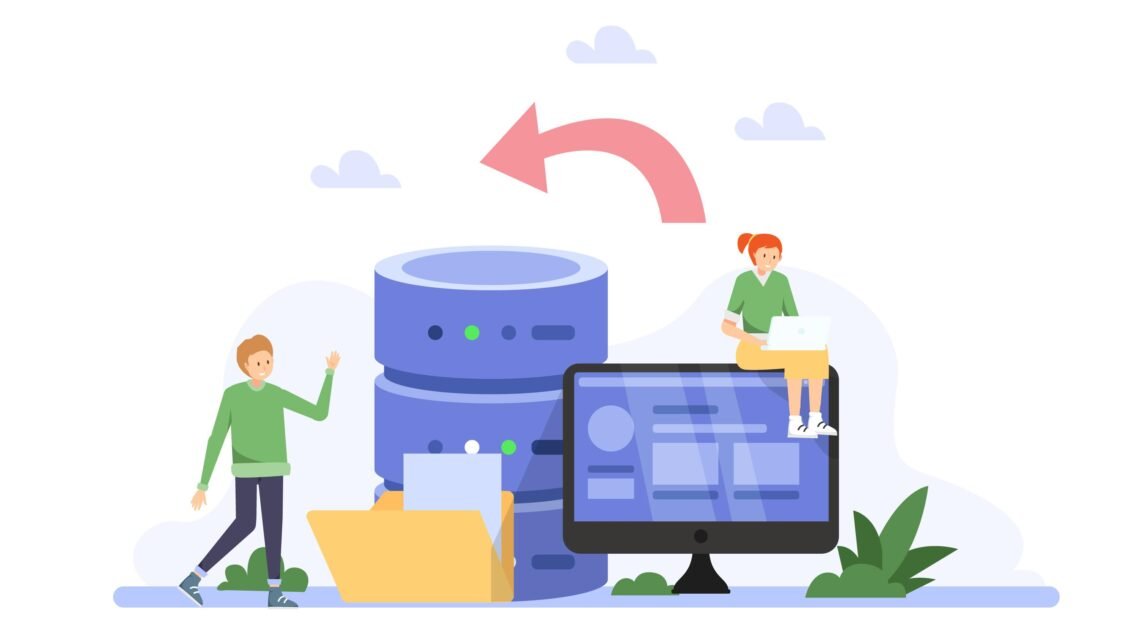

 The Best and Most Secure Social Media Platforms of 2014
The Best and Most Secure Social Media Platforms of 2014  How to Become a Top Software Developer
How to Become a Top Software Developer  Privacy Matters: Understanding Smartphone Security Features and Best Practices
Privacy Matters: Understanding Smartphone Security Features and Best Practices  Unveiling the Latest Flagship Phones: A Comprehensive Review and Comparison
Unveiling the Latest Flagship Phones: A Comprehensive Review and Comparison  Camera Showdown: Comparing the Best Smartphone Photography Features
Camera Showdown: Comparing the Best Smartphone Photography Features 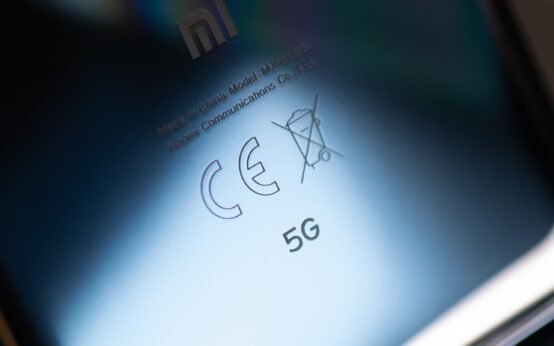 Exploring 5G: How the Next Generation of Connectivity Will Transform Smartphones
Exploring 5G: How the Next Generation of Connectivity Will Transform Smartphones  Crypto Market Value Drops 30% as Trump Tariffs Spark Global Economic Turmoil
Crypto Market Value Drops 30% as Trump Tariffs Spark Global Economic Turmoil  Fartcoin Surges 10% as Major Cryptocurrencies and Stocks Suffer Amid Trump’s Trade War
Fartcoin Surges 10% as Major Cryptocurrencies and Stocks Suffer Amid Trump’s Trade War  Crypto Funds Face $240 Million in Outflows as U.S. Tariffs Drive Market Uncertainty, Bitcoin ETPs Lead Decline
Crypto Funds Face $240 Million in Outflows as U.S. Tariffs Drive Market Uncertainty, Bitcoin ETPs Lead Decline  Why Cryptocurrency is Losing Trust as a Currency
Why Cryptocurrency is Losing Trust as a Currency  EUR/USD Pair Projections for Q3 2023 in Forex Trading
EUR/USD Pair Projections for Q3 2023 in Forex Trading  USD/JPY Pair Projections for Q3 2023 in Forex Trading
USD/JPY Pair Projections for Q3 2023 in Forex Trading